Registration Routing Settings
The ARM allows operators to route registration messages using any Dictionary Property mapped to a value of True / False.
| ➢ | To perform registration routing: |
| 1. | In the License page (Settings > Administration > License), make sure the number of registered users (telephones) you require is configured for the parameter 'Number of users for route registrations'. |
Number of users for route registrations
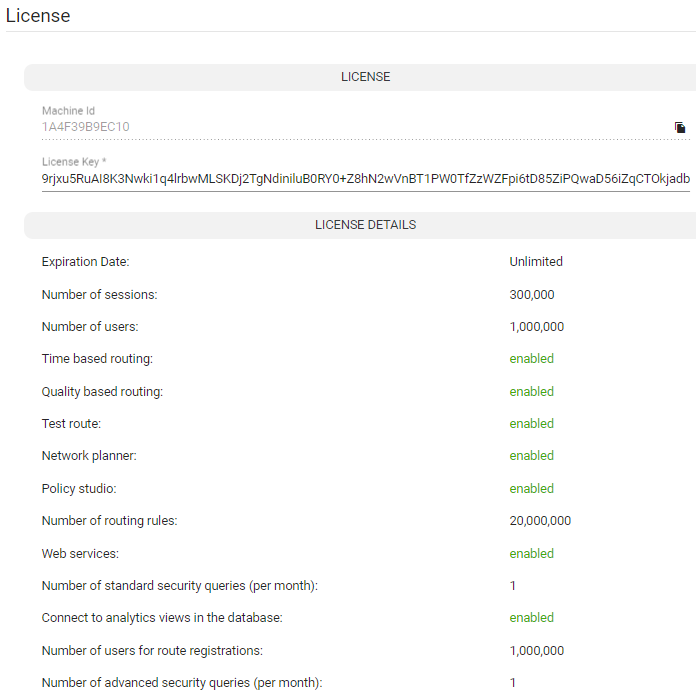
Make sure the number defined for 'Number of users for route registrations' does not exceed the number defined for 'Number of users' (see the preceding figure). The number defined for ‘Number of users for route registration’ will only be displayed after you purchase the number of users (telephones) for registrations routing you require. If there is no license for ‘Number of users for route registration’, the settings described below will not be relevant.
| 2. | Open the Registration Settings page (Settings > Routing > Registration Settings). |
Registration Routing Settings
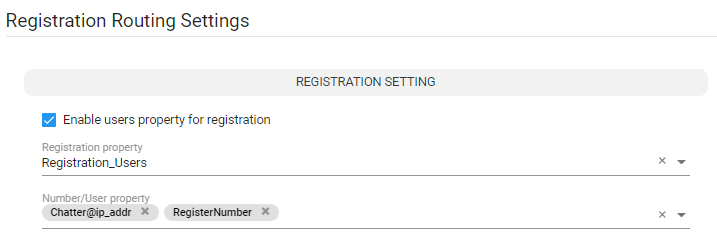
| 3. | Use the table below as reference when defining the settings for routing registration messages in the ARM. |
Registration Routing Settings
| Setting | Description |
|---|---|
|
Enable users property for registration |
Must be switched on for enabling the Registrations routing feature. |
|
Registration property |
This property determines whether the user (phone / host) will be used for routing the registration message. It can be any Dictionary Property mapped to a value of True / False. |
|
Number/User property |
This property is used by the ARM to identify a specific user/telephone registration for Registration routing. It’s usually a combined attribute comprising User@Host attributes. Note that this is the identification information ARM gets from SBCs for Registration routing. Note also that more than one property can be selected from the user dictionary. In this case, the ARM will route the Registration message if there is a match with any of them. |
Changes to users are not reflected instantly in the Router. The Router is updated periodically (every 30 minutes) so if there is any change to a user’s registration property, number or user property, it will not be reflected immediately.